As we all knows the importance of rss feeds for a blog. So it will be better for you to let your visitors subscribe your blog with email. I am talking about a good looking jqery widget. This widget will let your visitors to subscribe your blog and get daily updates via rss feeds.
Here is a step by step guide to install an email subscription pop up box for your blog:
Note: Before you install this widget I advise you to backup your template so that if anything went wrong, you can set it right by re uploading your template. So, first backup your template.
1. log in to your blog and go to template.
2. Click on edit html.
3. Now press ctrl+f an look for the following code.
5. If you change the value of highlighted number (7)in the above code it will effect cookie refreshment. Actually it's the no. of days after which the pop up box can reappear to the same visitor. For example, if you set it 7 then if it appear once to the visitor then it will re appear after a week i.e.after 7 days.
6. Now again press ctrl+F and search for the following code:
9. Now search for the </body> in your template and paste the following code above it:
If you face any problem while creating an email pop up subscription box for your blog, feel free to ask us.
Here is a step by step guide to install an email subscription pop up box for your blog:
Note: Before you install this widget I advise you to backup your template so that if anything went wrong, you can set it right by re uploading your template. So, first backup your template.
1. log in to your blog and go to template.
2. Click on edit html.
3. Now press ctrl+f an look for the following code.
</head>4. Now paste the following code above the </head >
<script src='https://ajax.googleapis.com/ajax/libs/jquery/1.6.1/jquery.min.js'></script><scrip t src='http://yourjavascript.com/69231961363/jquery-colorbox-min.js' type='text/javascript'/>
<script type='text/javascript'>
jQuery(document).ready(function(){
if (document.cookie.indexOf('visited=true') == -1) {
var setDays = 1000*60*60*24*7;
var expires = new Date((new Date()).valueOf() + setDays);
document.cookie = "visited=true;expires=" + expires.toUTCString();
$.colorbox({width:"395px", height:"435px", inline:true, href:"#email-popup"});
}});</script>
5. If you change the value of highlighted number (7)in the above code it will effect cookie refreshment. Actually it's the no. of days after which the pop up box can reappear to the same visitor. For example, if you set it 7 then if it appear once to the visitor then it will re appear after a week i.e.after 7 days.
6. Now again press ctrl+F and search for the following code:
</b:skin>7. Click on the black arrow to expand the code and paste the following code in it :
#subscriptionwrap {8. Save your template and you are almost done.
width: 600px;
background: #e9e9e9;
padding: 15px;
margin: 14px;
border: 1px solid #ddd;
-webkit-border-radius: 4px;
-moz-border-radius: 4px;
border-radius: 4px;
-webkit-box-shadow: 0 1px 0px #f9f9f9 inset,1px 1px 1px rgba(223,223,223,0.4);
-moz-box-shadow: 0 1px 0px #f9f9f9 inset,1px 1px 1px rgba(223,223,223,0.4);
box-shadow: 0 1px 0px #f9f9f9 inset,1px 1px 1px rgba(223,223,223,0.4);
}
.subscriptionbox h4 {
font-size: 30px;
font-family: 'Verdana', Arial;
font-variant: small-caps;
margin: 0 auto;
text-align: center;
line-height: 30px;
color: #333;
font-weight: 600;
text-shadow: 1px 1px 5px #333;
text-decoration: none !important;
}
.subscriptionbox p {
font-family: geogia;
font-style: italic;
font-size: 26px;
text-align: center;
margin: 0px;
line-height: 30px;
margin-top: 25px;
border-bottom: 1px solid #333;
color: #454545;
padding-bottom: 20px;
}
.emailbutton1 {
background: #f7f8f9;
background: -webkit-linear-gradient(top,#f7f8f9 0%,#e9e9e9 100%);
background: -moz-linear-gradient(top,#f7f8f9 0%,#e9e9e9 100%);
background: -o-linear-gradient(top,#f7f8f9 0%,#e9e9e9 100%);
background: -ms-linear-gradient(top,#f7f8f9 0%,#e9e9e9 100%);
background: linear-gradient(top,#f7f8f9 0%,#e9e9e9 100%);
filter: progid:DXImageTransform.Microsoft.gradient( startColorstr="#f7f8f9",endColorstr="#e9e9e9",GradientType=0 );
border: 1px solid #ddd;
-webkit-border-top-right-radius: 4px;
-moz-border-top-right-radius: 4px;
border-top-right-radius: 4px;
-webkit-border-bottom-right-radius: 4px;
-moz-border-bottom-right-radius: 4px;
border-bottom-right-radius: 4px;
-webkit-box-shadow: 0 1px 0 #f9f9f9 inset,1px 1px 1px rgba(223,223,223,0.4);
-moz-box-shadow: 0 1px 0 #f9f9f9 inset,1px 1px 1px rgba(223,223,223,0.4);
box-shadow: 0 1px 0 #f9f9f9 inset,1px 1px 1px rgba(223,223,223,0.4);
color: #888 !important;
text-shadow: 0 1px 0 #fff;
line-height: 1.5;
top: 0px;
margin: 10px 0 0 -15px;
cursor: pointer;
padding: 18px 15px 15px 15px !important;
font-size: 14px;
font-weight: bold;
text-decoration: none !important;
}
.emailbutton1:hover {
background: #f1f1f1;
background: -webkit-linear-gradient(top,#f1f1f1 0%,#e0e0e0 100%);
background: -moz-linear-gradient(top,#f1f1f1 0%,#e0e0e0 100%);
background: -o-linear-gradient(top,#f1f1f1 0%,#e0e0e0 100%);
background: -ms-linear-gradient(top,#f1f1f1 0%,#e0e0e0 100%);
background: linear-gradient(top,#f1f1f1 0%,#e0e0e0 100%);
filter: progid:DXImageTransform.Microsoft.gradient( startColorstr="#f1f1f1",endColorstr="#e0e0e0",GradientType=0 );
text-decoration: none !important;
}
.emailinput1 {
width: 490px !important; height: 37px; padding-right: 30px !important;
float: left;
margin: 10px 0 0 0px;
padding: 8px 40px 8px 10px;
border: 1px solid #d2d2d2;
background: #fff;
font-family: georgia;
font-style: italic;
font-size: 16px;
color: #949494;
-webkit-border-radius: 4px;
-moz-border-radius: 4px;
border-radius: 4px;
text-decoration: none!important;
}
9. Now search for the </body> in your template and paste the following code above it:
<div style='display:none'>10. Now you need to make the following changes in the above code:
<div id='email-popup' style='position:scroll; z-index:99999;'>
<div id='subscriptionwrap'>
<div class='subscriptionbox'>
<h4>Ready To Be Make <strong>Elegant Blog</strong></h4>
<p>Subscribe to My Galaxy Tricks to get free updates</p>
<form action='http://feedburner.google.com/fb/a/mailverify' class='emailform1' method='post' onsubmit='window.open("http://feedburner.google.com/fb/a/mailverify?uri=bloggingtricks", "popupwindow", "scrollbars=yes,width=550,height=520");return true' target='popupwindow'>
<input name='uri' type='hidden' value='galaxytricks'/>
<input name='loc' type='hidden' value='en_US'/>
<input class='emailinput1' name='email' onblur='if (this.value == "") {this.value = "Enter your email...";}' onfocus='if (this.value == "Enter your email...") {this.value = ""}' type='text' value='Enter your email...'/>
<input class='emailbutton1' title='' type='submit' value='SignUp'/>
</form>
</div>
</div>
</div>
</div>
- Replace the green colored text with anything that you like.
- Replace the red colored text with your Blog's title.
- Replace bloggingrtricks with your own Feedburner email link.
- Replace galaxy tricks with your own Feedburner title.
If you face any problem while creating an email pop up subscription box for your blog, feel free to ask us.

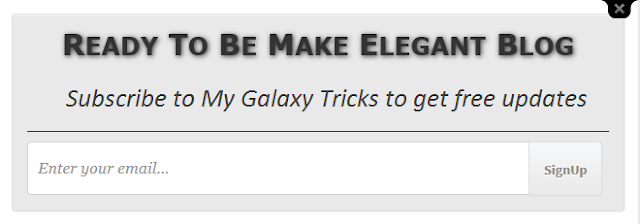
 About the Author
About the Author







0 comments: