Google plus (+) has launched fan pages for Google+ users. It is a business solution for sharing photos, news and events and for promoting products to your fans and customers. It's just like as Facebook fan page which helps you to increase your blog traffic and popularising your blog. In this post i am going to tell you about how to create a Google+ fan page.
Here is a step-by-step guide to create Google+ page.
1) Click here and then click on 'Product or brand'.
2) Select your category as Website or if you are going to sell a product or if your website provides any service than there are many such categories present in the list.
5) Add a profile picture (if any) and enter the tagline of your blog. The tag line is a small description about your blog which let visitor to know about the aim of your blog.
6) Your Google+ page is created. Now, in order to popularise it and get more likes share it with your Google+ circles and also create a Google+ fan badge
on your site.
I hope this post will help you in creating a G+ fan page for your blog. If you have any question regarding to this article, don't hesitate to ask us.


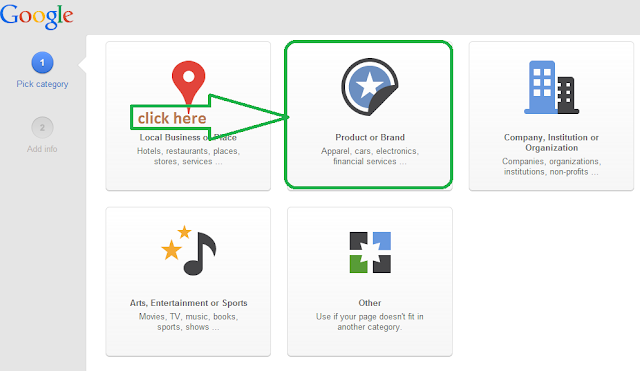
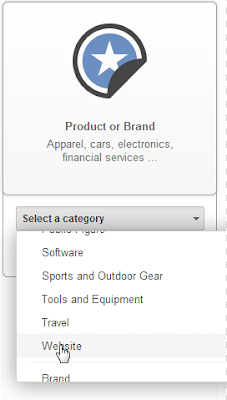
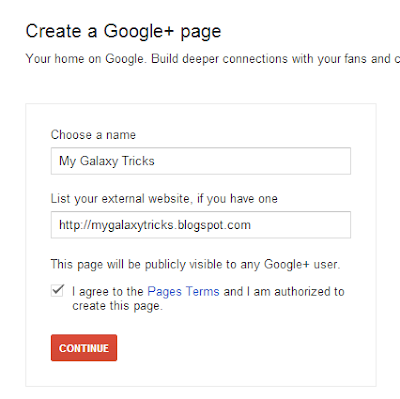
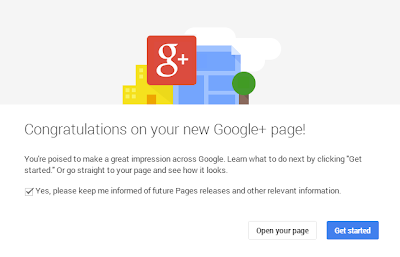
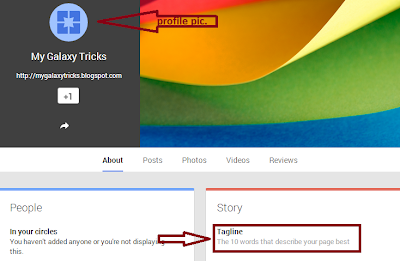
 About the Author
About the Author







0 comments: